How to make a Email on Gmail Or Yahoo
One of the most searched yet unanswered question on internet is that 'How Can i Make an Email Account?' If you landed here than it might be that you are pretty new to internet and you want to know the answer of one of the simplest question. First you should know that What is Email Account? An Email account is your electronic mailing address. Just like your physical mailing address you can receive and send mails by using this address (but the mail sent are in electronic form). Email has an advantage that as soon as the SENT MAIL button is clicked the mail is delivered to the mail box of the receiver. In modern world to use several applications online and to register to various popular sites (like facebook, twitter) you need a email address.
So here is the answer to your question that how can i make an email account or own an email address.
STEP 1: First you have to decide on which email service provider you want your account. Two popular email service providers are GMAIL and YAHOO MAIL.. However there are other email service providers too like Hotmail, AOL etc. But Gmail and Yahoo are most preferred. GMAIL is owned by Google and Yahoo mail is owned by Yahoo. GMAIL is popular over yahoo. With One Single GMAIL account you get access to various Google services like Google Play Store and YOUTUBE. But yahoo gives extensions like @ymail.com or @yahoo.com or @yahoo.co.uk (country based). Its totally upto you that which one you choose. Due to better security system i prefer GMAIL.
STEP 2: Open GMAIL.com. Click on Create Account and Fill necessary details. Add you First Name and Last Name. The Second column says "Choose A Username" In this you have to make sure that the username is unique as it is your address. If the username is already taken then add some number or letter to it.
STEP 3: Choose your password. Make it unique. Add your Birthday and Phone Number. Choose Nation and Agree to Gmail terms. Click on Create Account.
STEP 4: If you have chosen to skip captcha verification then it is necessary to add a phone number. As you will receive Message from google with a code in it. You have to write that code in the column in next step. Then continue to GMAIL
STEP 5: Now Check your Inbox. You can Compose Email. Welcome to EMAIL WORLD.


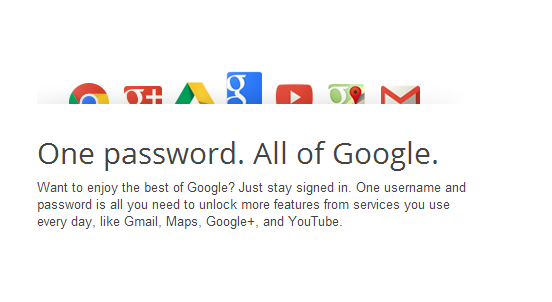










0 comments:
Post a Comment